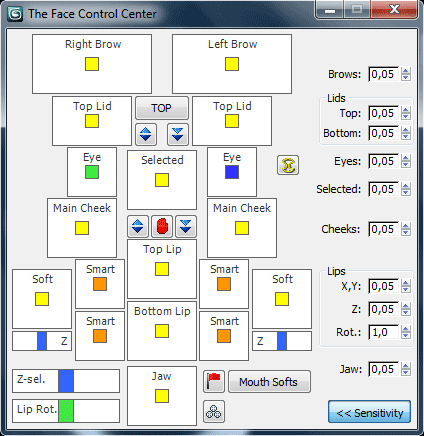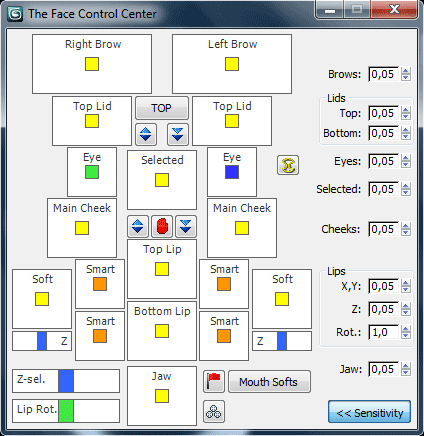 |
There are 22 control drivers in the Face Control Center to manipulate with major controls (more than 22). Drag colored rectangles or click on white areas to move appropriate controls in local X and Y. Also you can move selected controls in local Z and rotate central softs of the lips. Sensitivity spinners sets multipliers for drivers to reach correct influence of driver control to real control. These values are saved in BFFace.ini file automatically at the moment when you close Face window, so you need to set them only once for current model.
You can hold Ctrl, Alt or Shift keys while dragging
- Ctrl X-Opposite movement of symmetric control (-X,Y)
- Alt Same movement of symmetric control (X,Y)
- Shift Y-Opposite movement of symmetric control (X,-Y)
You can use Right-click and Dbl-click
- Dbl-click on white area of any driver to restor driver and appropriate control(s) to central (reset) position
- Right-click on white area of any driver to select appropriate control. You can select top/bottom eyelid control by clicking at the top/bottom part of eyelid driver. You can select top/main cheek control by clicking at the top/bottom part of cheeks driver. You can select left/right middle-lip direct control by clicking at the left/right part of lip directs driver (Smart drivers on image)
- Right-click on colored rectangle of Eyelid/Cheek driver to switch top/bottom mode for Eyelids/Cheeks
- Right-click on colored rectangle of middle-lip direct driver to select both directs
- Right-click on colored rectangle of mouth soft drivers to switch softs/directs mode
- Right-click on colored rectangle of jaw driver to switch JAW/o--o mode
|