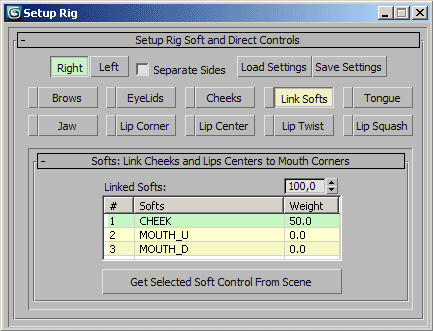
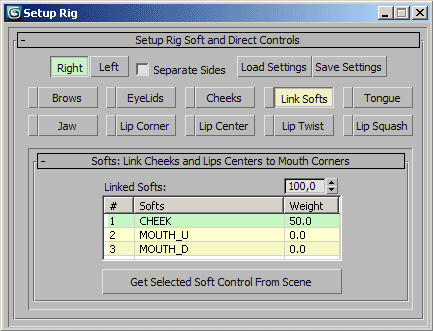
Link Softs rollout
Lower cheek soft and central lip softs are linked with lip corner soft (at each side) to get more natural deformation of the skin during a smile pose for example.
You can adjust weight of each soft. Softs and weights are shown in the list. When you pick items in the list, appropriate softs are selected in the scene. Get Selected Soft Control From Scene button works like opposite way, when you press it the softs selected in the scene becomes highlighted in the list. After you pick softs in the lists, you can change the weights of them by their Weight spinner.