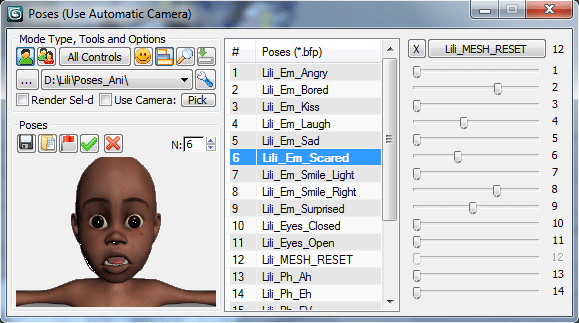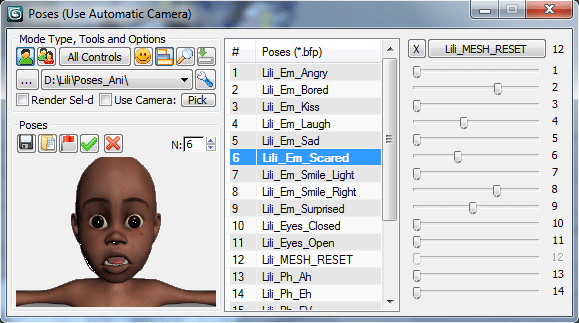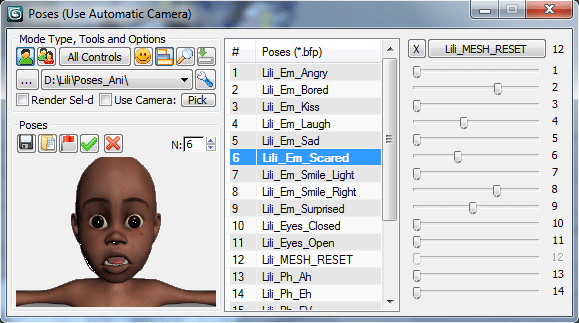
In this mode script extends Poses window and adds 14 sliders for 14 visible items of the list. During navigation through list, sliders are changed too. By default sliders are not in correct positions near appropriate items of the list, this depends on OS and 3ds max version. You can adjust positions of the sliders manually. To do this you have to open file maxroot\ui\macroscripts\BonyFace\BFPoses.ini in notepad and change first three rows in it. Those rows are:
- Slider size
- Offset from button Pick Base pose (Lili_MESH_RESET on image) in pixels
- Spacing between sliders (value may be negative)
For example, in Windows 7 and max 2010 those parameters are 19 0 -2. In Windows 7 and max 2008: 17 -3 -3. Other rows in BFPoses.ini are saved folders with poses and animations, you can delete these rows, if you want clear dropdown-list in the Poses window.
How mixer works: base pose is set on Pick Base pose button, this pose will be mixed with other poses. By default reset pose is the base pose on button. When you move sliders script adds new poses to base one, if more to the right then percentage of pose to mix is increased. Button x moves all sliders to the left minimum.