


Blink animation is based on at least two poses, picked from Poses window (you can pick more poses in this case required pose will be set random during animation). Poses are applied one-by-one in short intervals of time to animate blinks. You can set separate settings for single blink, double blink (which uses settings of single blink) and blink at TimeRange (which uses both settings of single and double) to blink many times from one frame to another.
Group Blink Poses to get the Poses for blinks |
Get Pose with Opened Eyes Button to take current pose from Poses window (have to be opened) and put it to dropdown list |
 |
Get Pose with Closed Eyes Button to take current pose from Poses window (have to be opened) and put it to dropdown list |
 |
Clear Poses Buttons to remove poses from dropdown lists |
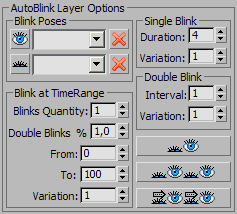 |
Group Single Blink - settings for single blink (blink once: open-close-open): Duration: - blink duration in frames. At first time pose of opened eyes is applied, then after time equal to duration/2 - pose of closed eyes and then after next duration/2 - pose of opened eyes again. Variation: - parameter to make random duration. For example you set 4 in Duration: and 1 in Variation: During the animation blinks duration would be 3 or 4 or 5, because random integer value from -1 to 1 (-1 or 0 or 1) was added to 4. If you want the same blinks always then set Variation: to 0. Group Double Blink - settings for double blink (blink twice: perform two single blinks one-by-one): Interval: - time from first single blink to second in frames. Variation: - parameter to make random interval. Works like the same parameter of single link but for Interval: parameter Group Blink at TimeRange - settings for blinks at timerange (some blink of two different types): Blinks Quantity: - how many blinks Double Blinks % - percentage of double blinks in total number of blinks From: / To: - blinks will be from frame / to frame Variation: - parameter to make random intervals between blinks. For example: you want 5 blinks from 0 to 100, so there is a blink at very 20th frame. But most of the characters aren't blink at same intervals, that's why an optional number from range of -Variation: to Variation: is added to 0th, 20th, 40th and 80th frames and blink is performed at this calculated frame. |
 |
Single Blink at Current Frame Button performs single blink started at current frame |
 |
Double Blink at Current Frame Button performs double blink started at current frame |
 |
Perform Blink at TimeRange Button performs blinks at timerange |