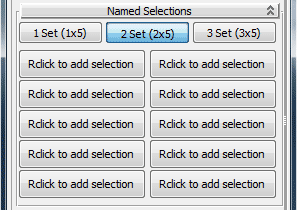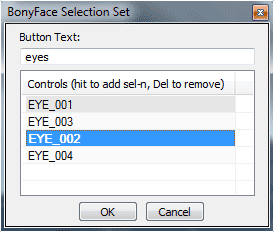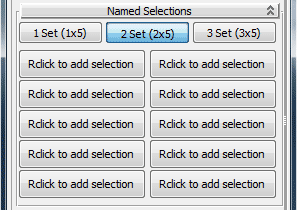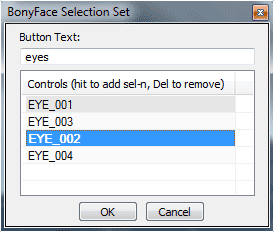Rollout Named Selections in the Selector Additional Window - is used to create and select custom sets of BonyFace's controls
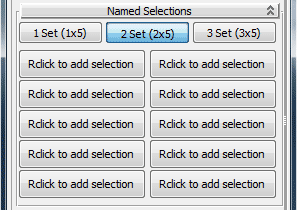 |
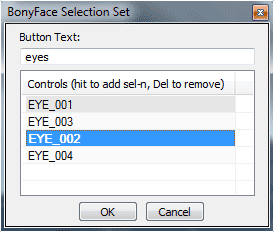 |
You may create up to 30 different selections.
Checkbuttons 1 Set (1x5), 2 Set (2x5) and 3 Set (3x5)
contain 5, 10 and 15 respectively in 3 groups. Left click on named button to select, right click to open additional window to create new selection or
modify current selection. Selections are saved autoatically into files BFSelSet*.ini (you can find them in BonyFace folder) and work for all
"bonyfaced" heads, because controls are saved by indexes. By the way, you may reset group by deleting appropriate BFSelSet*.ini file.
Additional window BonyFace Selection Set (at the right) works like this way:
- Type the name for button in the text field, for example Brows for brow controls, eyes for eyelids and etc. Name appears at the button
immediately, so you may type and check is it looks too long or not.
- Select some controls to put into selection (useful way is to select controls by another rollout from Selector window - Face Controls)
and click exactly on column where the title "Controls (hit to add sel-n, Del to remove)" is placed. Control's names appear in the list.
To delete controls from list you have to select some items (btw, when you highlight smth. in the list appropriate controls will be selected
in scene) and press Delete button on keyboard.
- Press OK to accept and save selection or Cancel to decline previous steps.