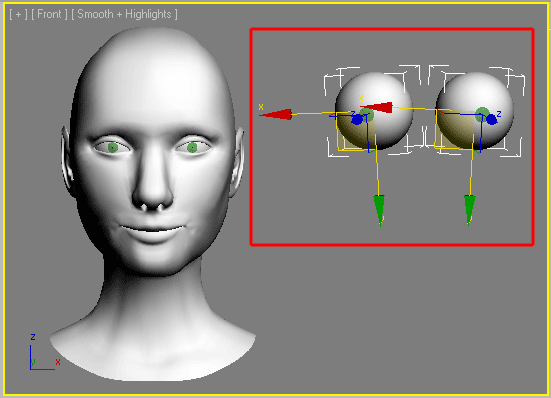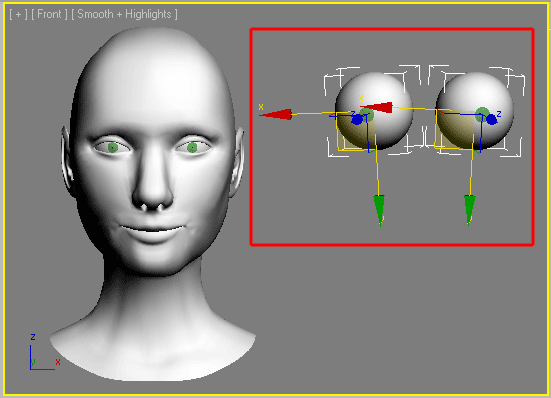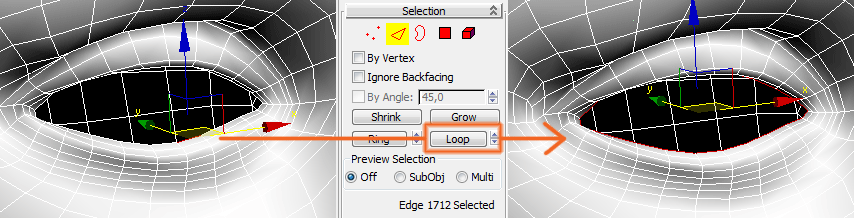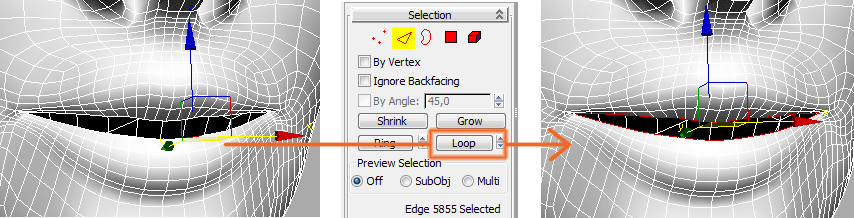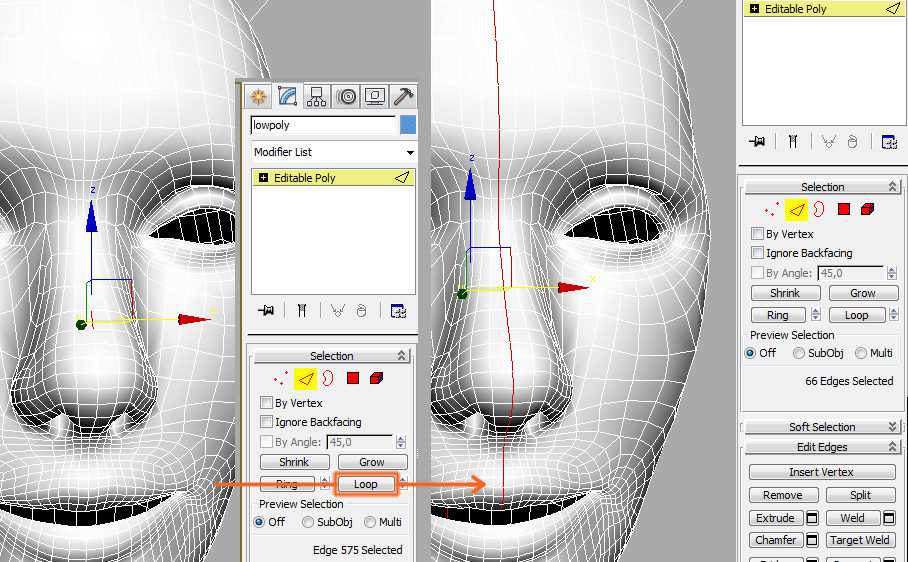To operate BonyFace correctly your model needs to be:
- Editable Poly
- In the Front viewport, model has to be looking directly at you
- Scale has to be 100% at all axes. (Use Reset XForm)
- Separate objects for each eye, eyelashes, tongue, upper and lower teeth
- Local Z-axis of each eye has to be the line of view
- Directions of a local axes of each eye are almost the same
- Coordinates of all vertices of the head-model are Z-pozitive.
- Skin modifier (if it is present on model) has not to be empty (without rig).
- Skin modifier (if it is present on model) has not to be present on other objects.
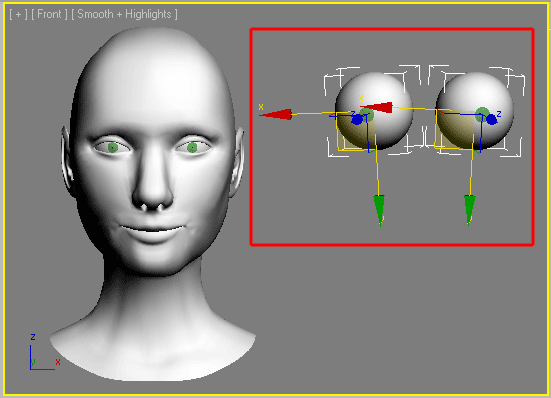
The algorithm of automatic spline alignment is a most problem part of the script, if you got an error during it then close and re-open Adjust Splines window, skip the errored step and continue with next step. There is no undo, but you can always save positions of splines to bfs-file and re-apply them via Load Splines button in main window. Also you can adjust splines only by hands or by button of manual alignment. Remember that spline alignment is a 99% of whole work with rigging, others phases take much less time.
Requirements to model, needed to the algorithm of automatic spline alignment works without errors
- Closed loops of eye edges and mouth edges (select single edge and press Loop button to check this):
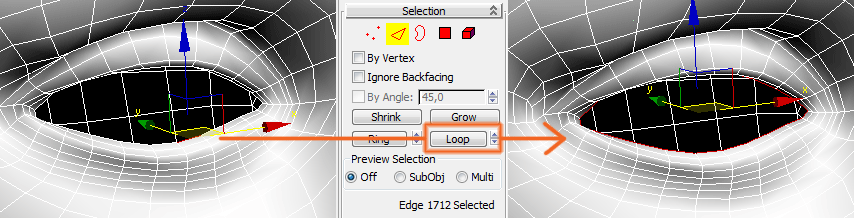
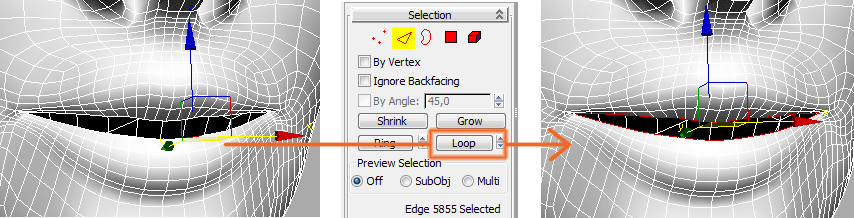
- Model must have a central line of vertices (line of model symmetry):
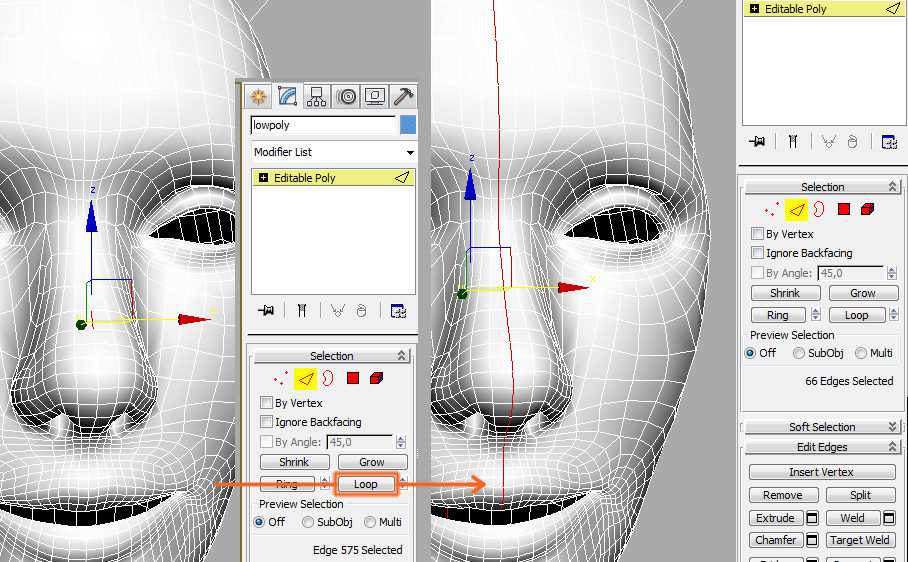
- Vertices of horizontal line of the forehead and vertices of the line of symmetry must have 4 edges or less (Loop button have to select all of these edges)